How to Digitize Your Handwriting using Photoshop Elements
I love everything having to do with hand lettering. I love the swoops and the swirls and the heavy downstrokes and the light upstrokes. I love how it all flows together and how I can browse through tons of hand lettering Instagram feeds and not one looks exactly the same. I’m still mastering this technique. There are times when I think my hand lettering is AMAZING and there are times when it downright sucks. So when I get those rare instances when I’m proud of a piece of hand lettering that I’ve done, I like to digitize it to preserve it. Today I’m going to teach YOU how you can digitize your handwriting.
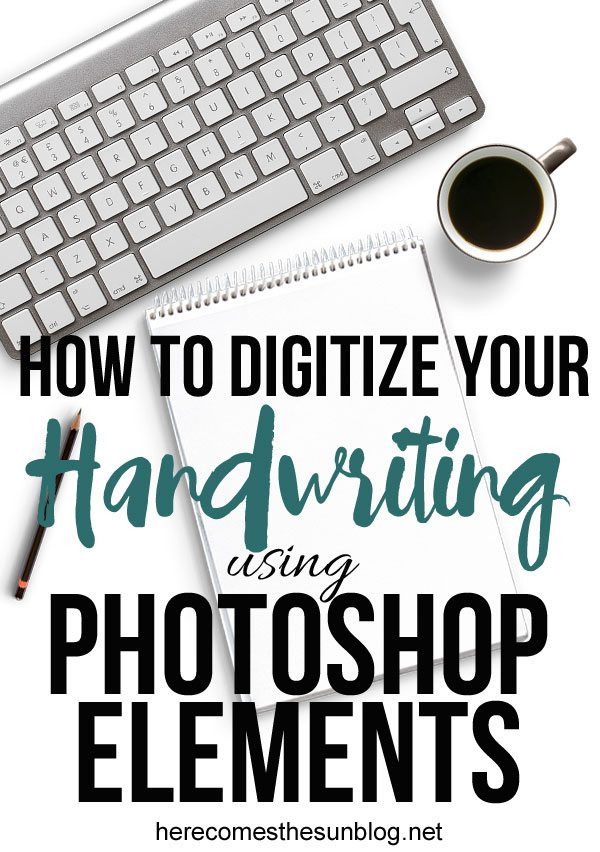
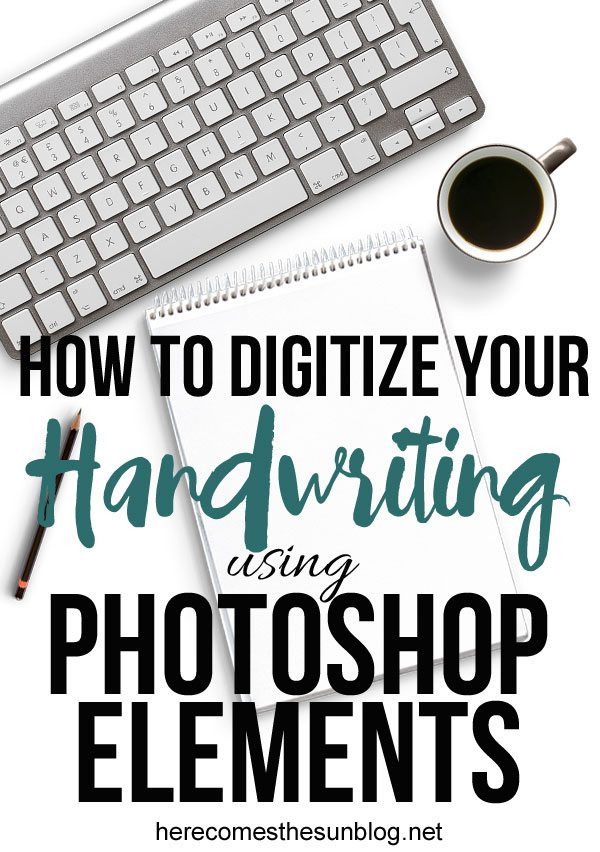
Digitizing your hand lettering is a great way to incorporate hand drawn items into digital design, like this piece or artwork that I created this past Spring.


That print is my own hand lettering overlayed onto a digital watercolor background and here’s how you do it.
HOW TO DIGITIZE YOUR HANDWRITING
First, you need to create some hand lettering. If you are new to hand lettering, you can find tons of great tutorials over at Dawn Nicole Designs. She is seriously amazing!
You’ll want to do your lettering in black on a white piece of paper. I’m using lettering from the project above. When you are finished with your lettering, snap a picture of it. Upload that picture into a graphic design program. It may look discolored depending on how the lighting was when you took the picture. Don’t worry, we’re going to fix that!
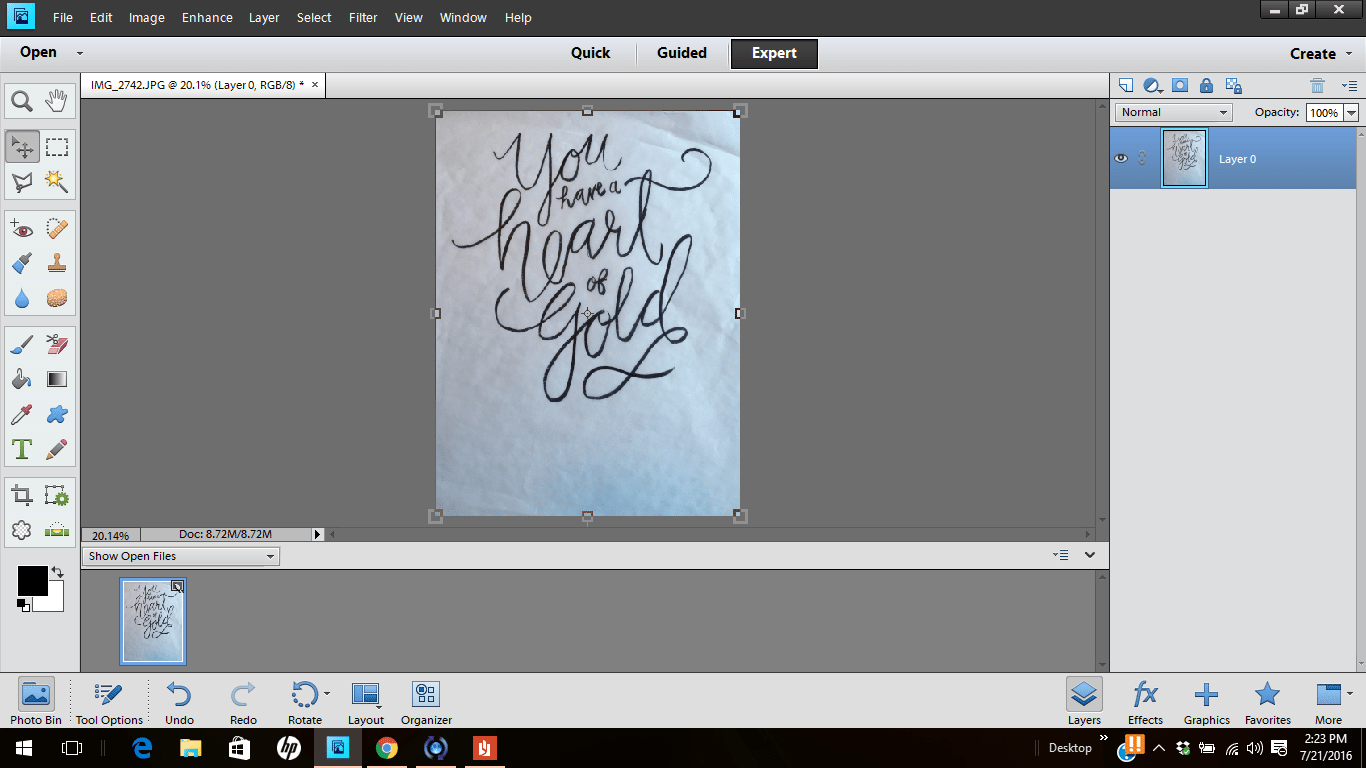
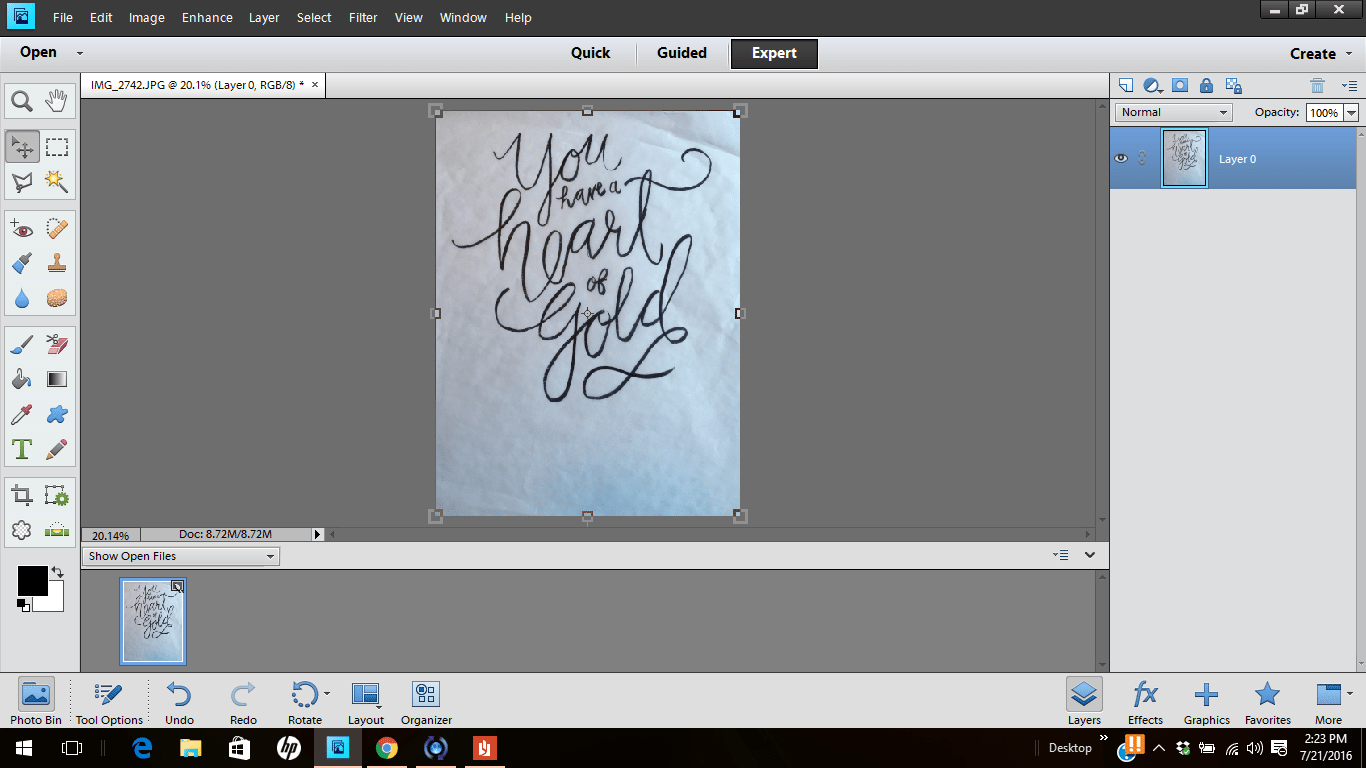
I’ll be using Photoshop Elements for this tutorial. Once you have your file opened in Photoshop Elements, the goal is to make the background as white as you can and the letters as dark as you can. To do this, first change your file from “Background” to “Layer” so that it is editable by double clicking on the background layer.
Next, you’re going to adjust the contrast. Enhance > Adjust Lighting > Brightness/Contrast.
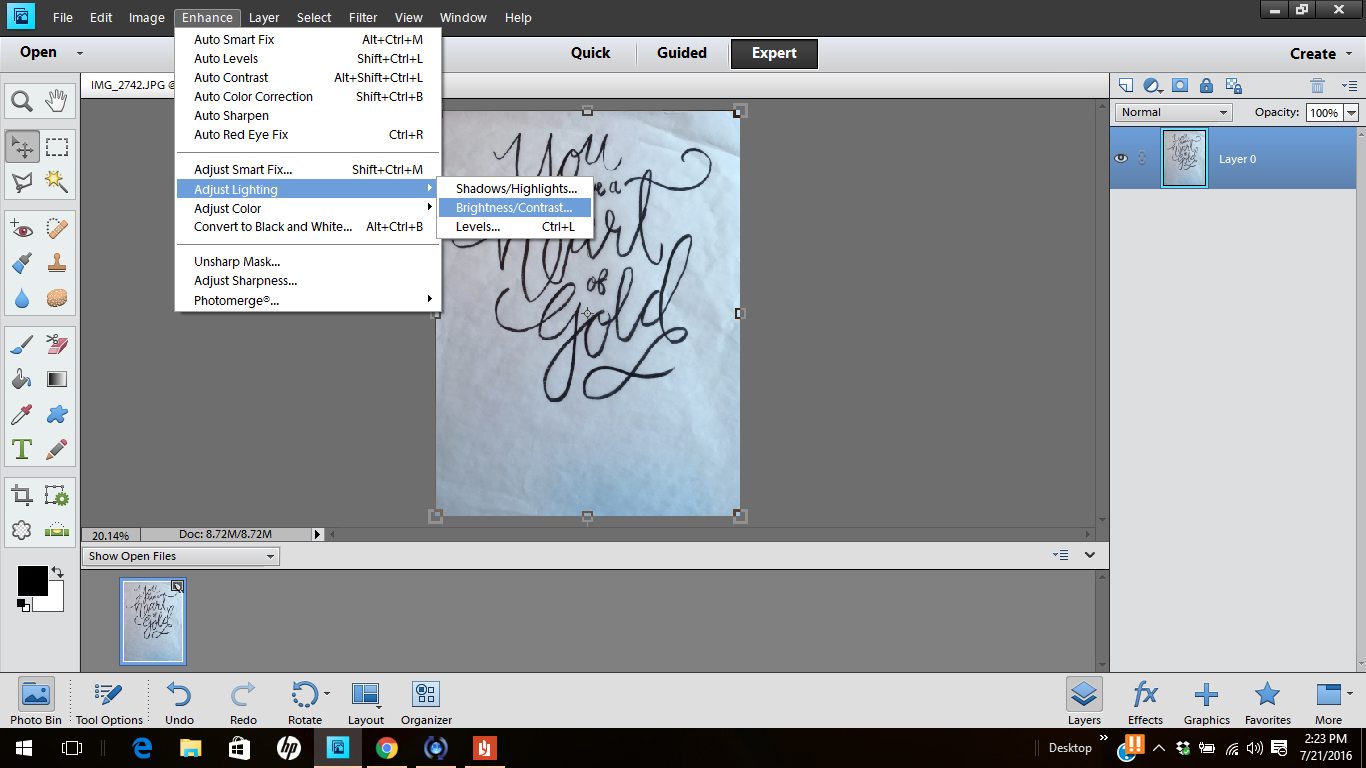
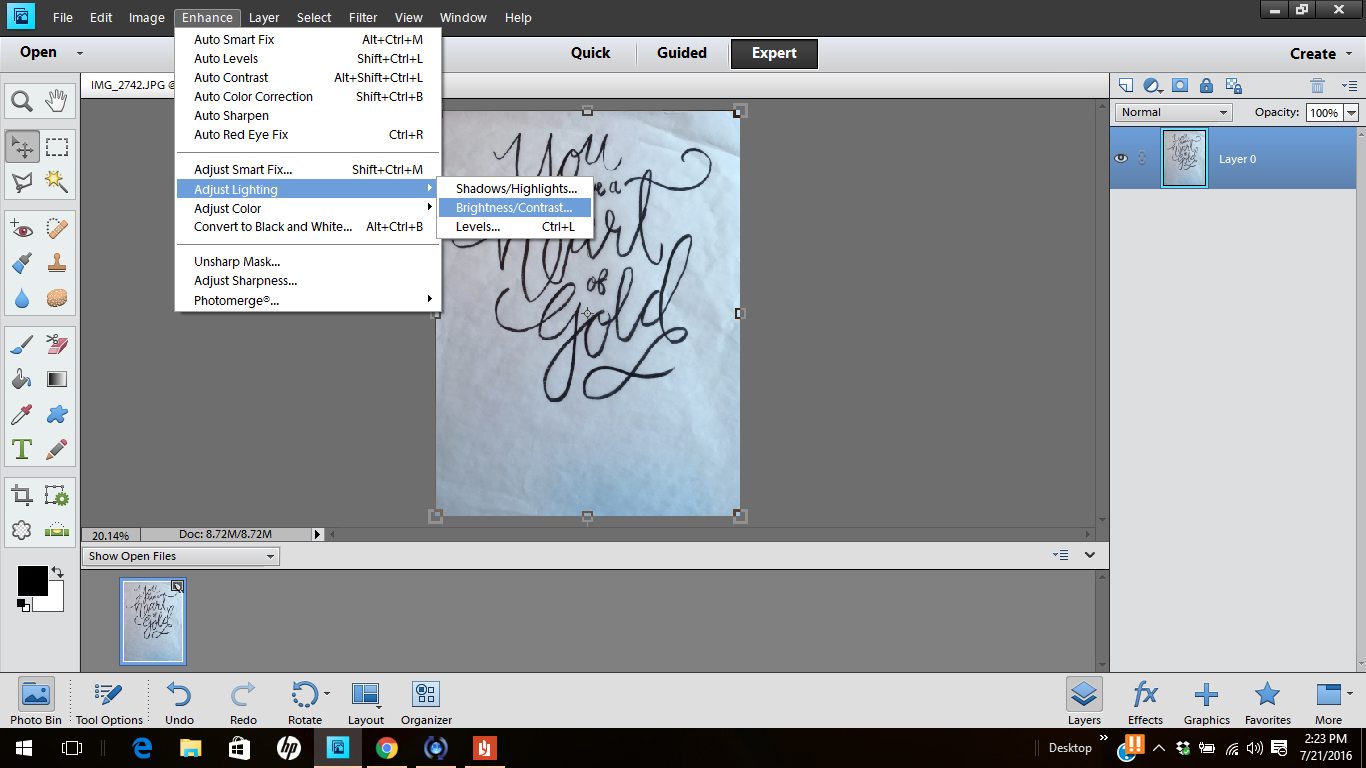
Slide the Contrast and Brightness to the right. You should now have a very white background and very dark lettering.
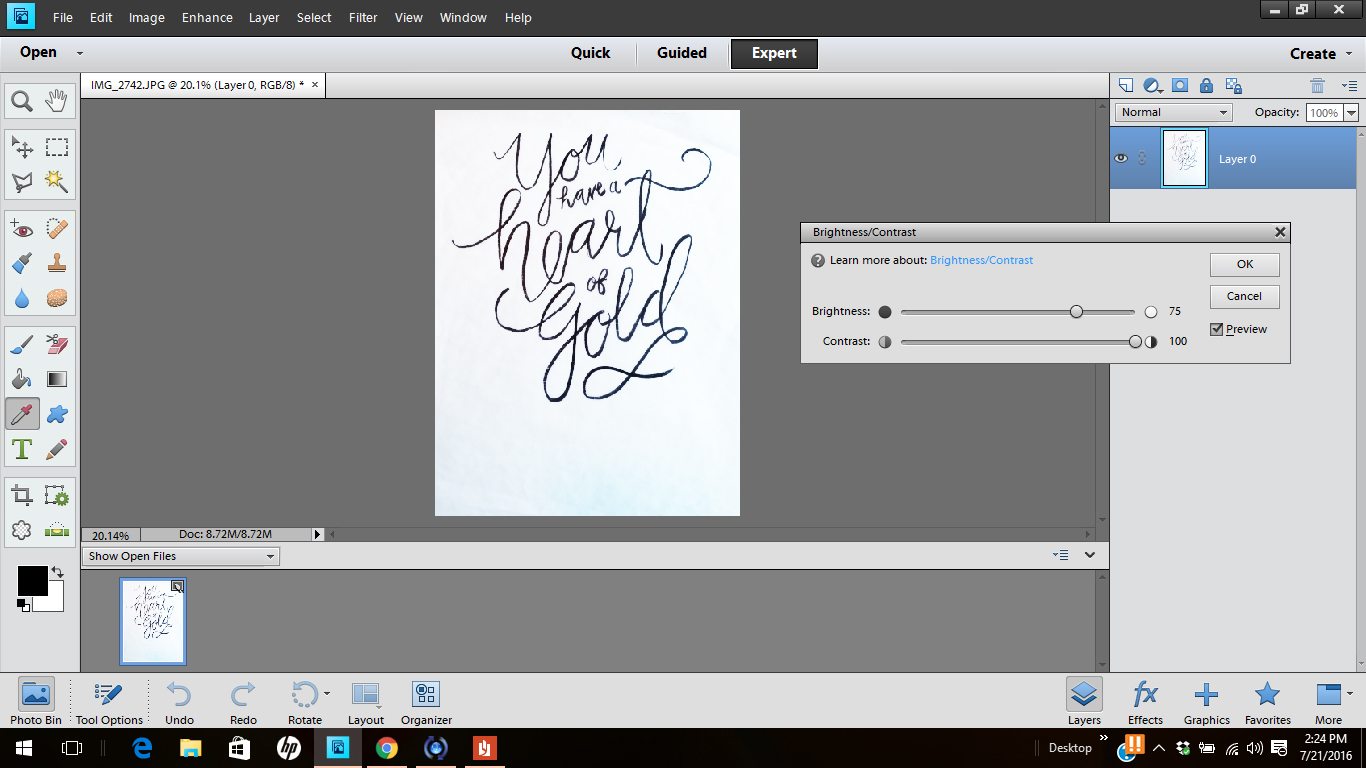
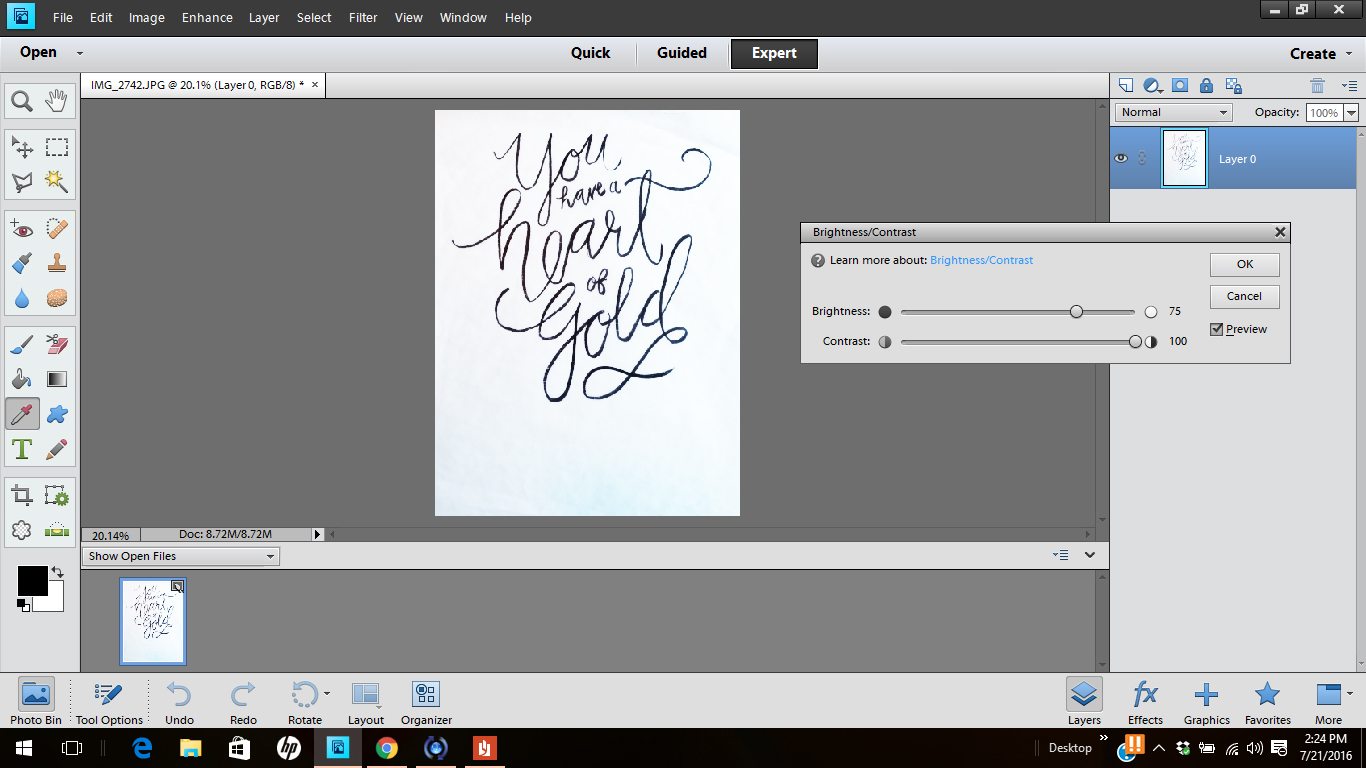
Use the magic wand tool and select the white background. Just click on the magic wand tool and then click on the white area of your file.
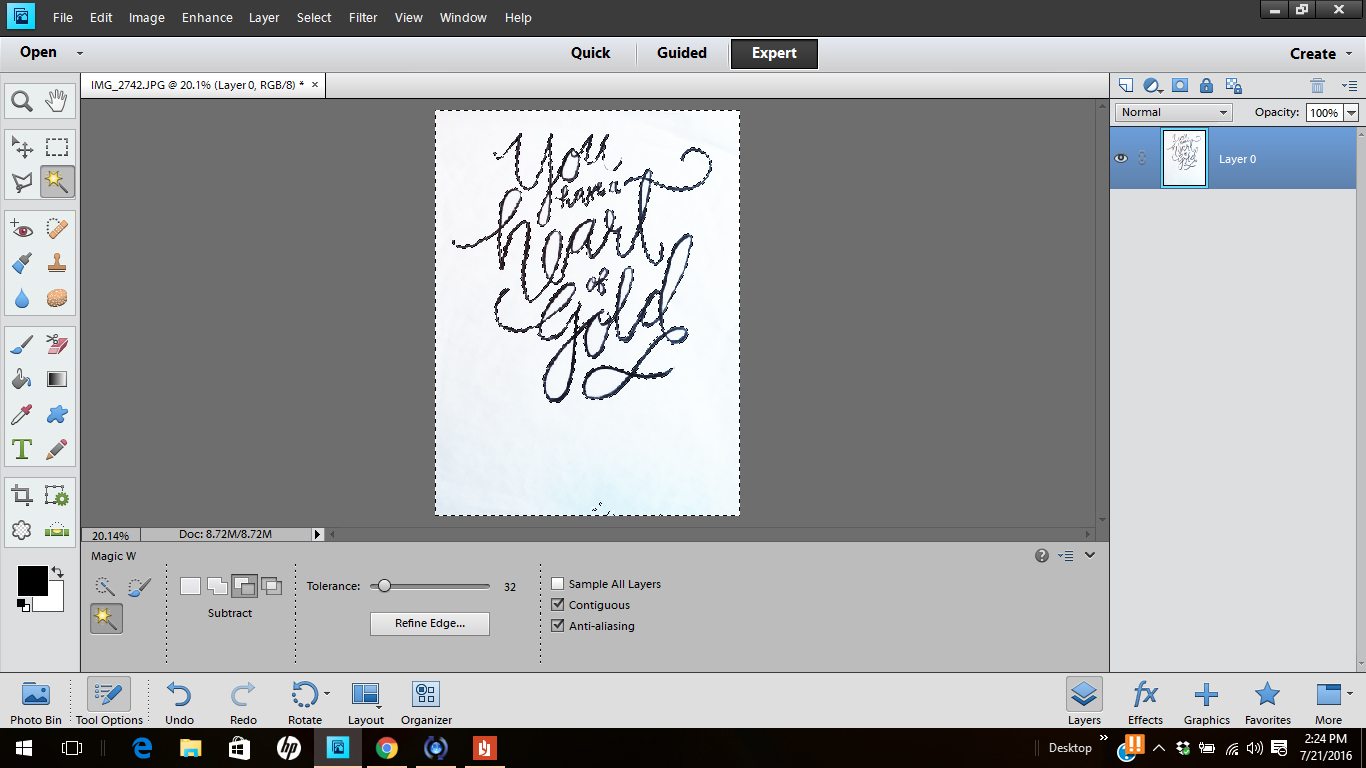
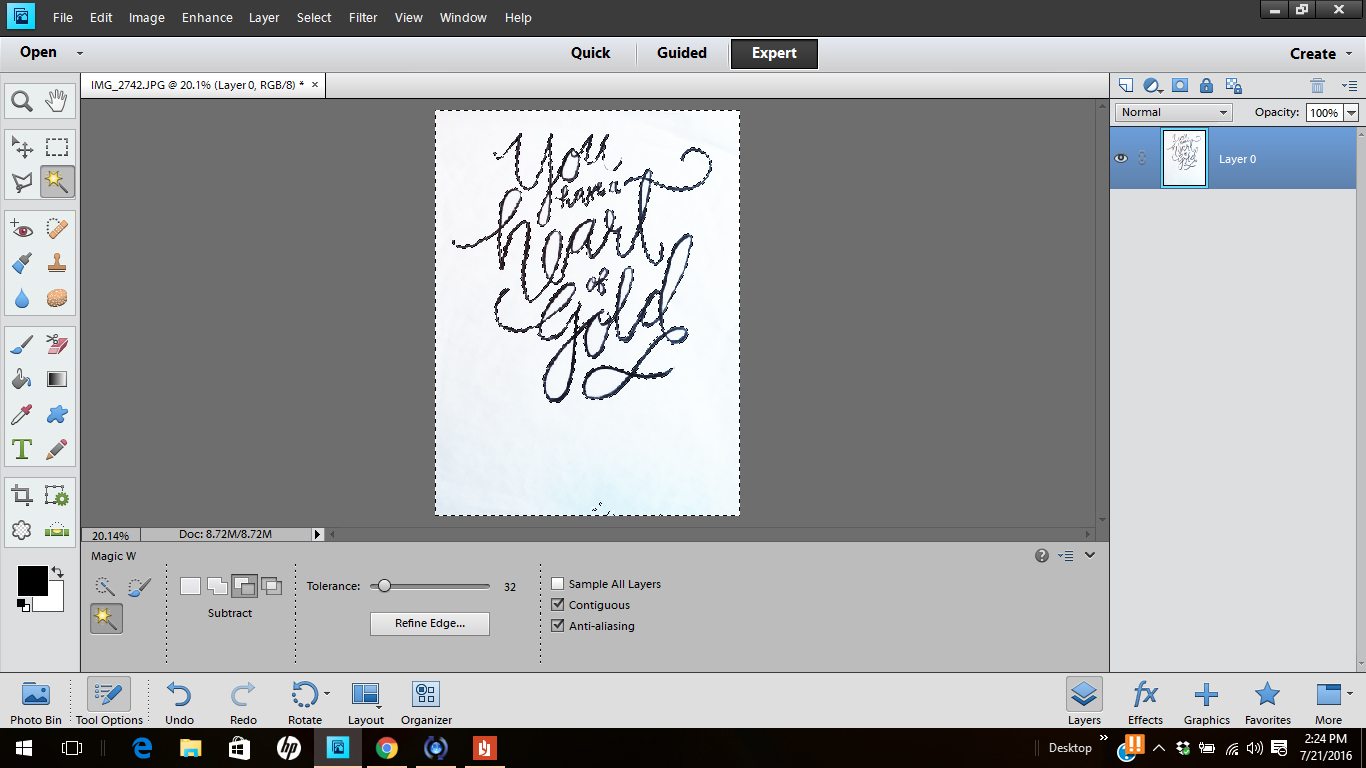
Hit DELETE and the white background will disappear, leaving you with text on a transparent background. You can see below that there are still some portions of my file that are white. If this happens to you, all you need to do is use the magic wand tool again to select each white area and hit DELETE.
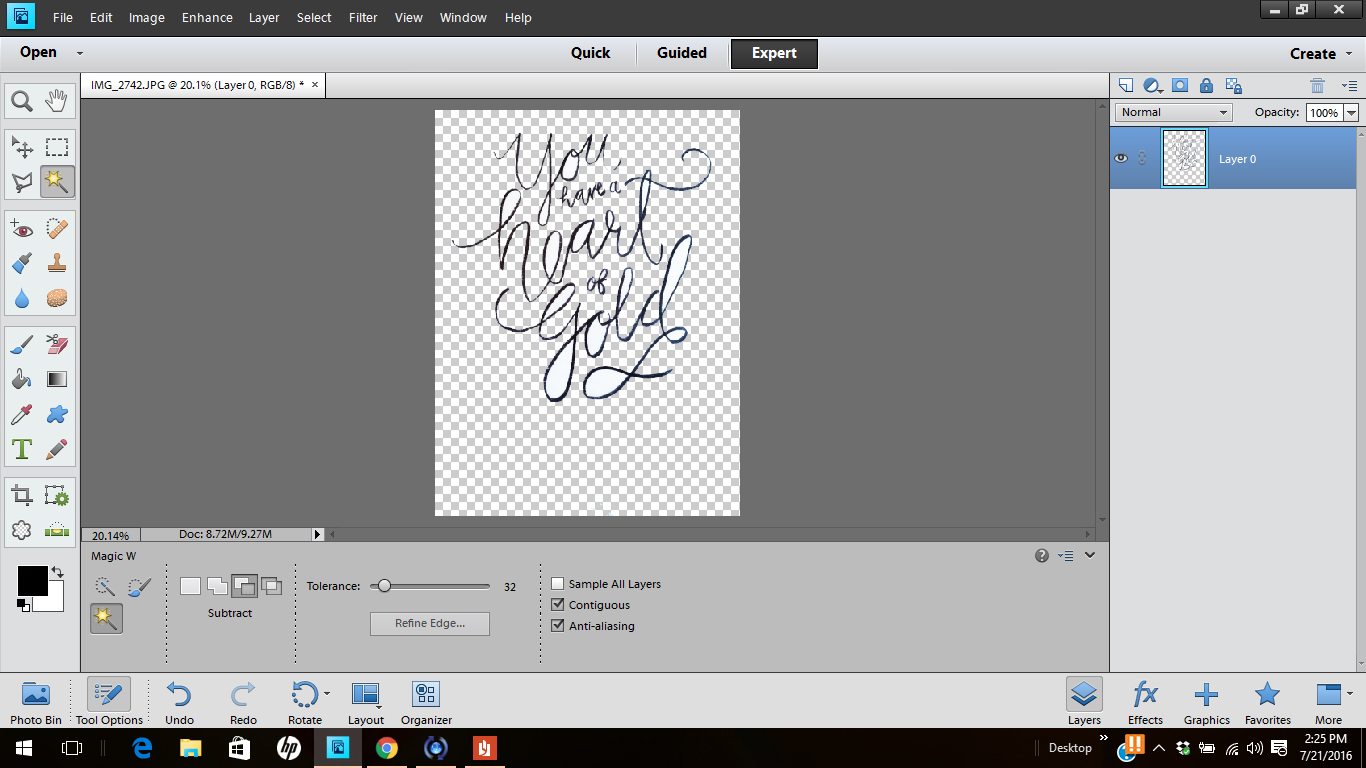
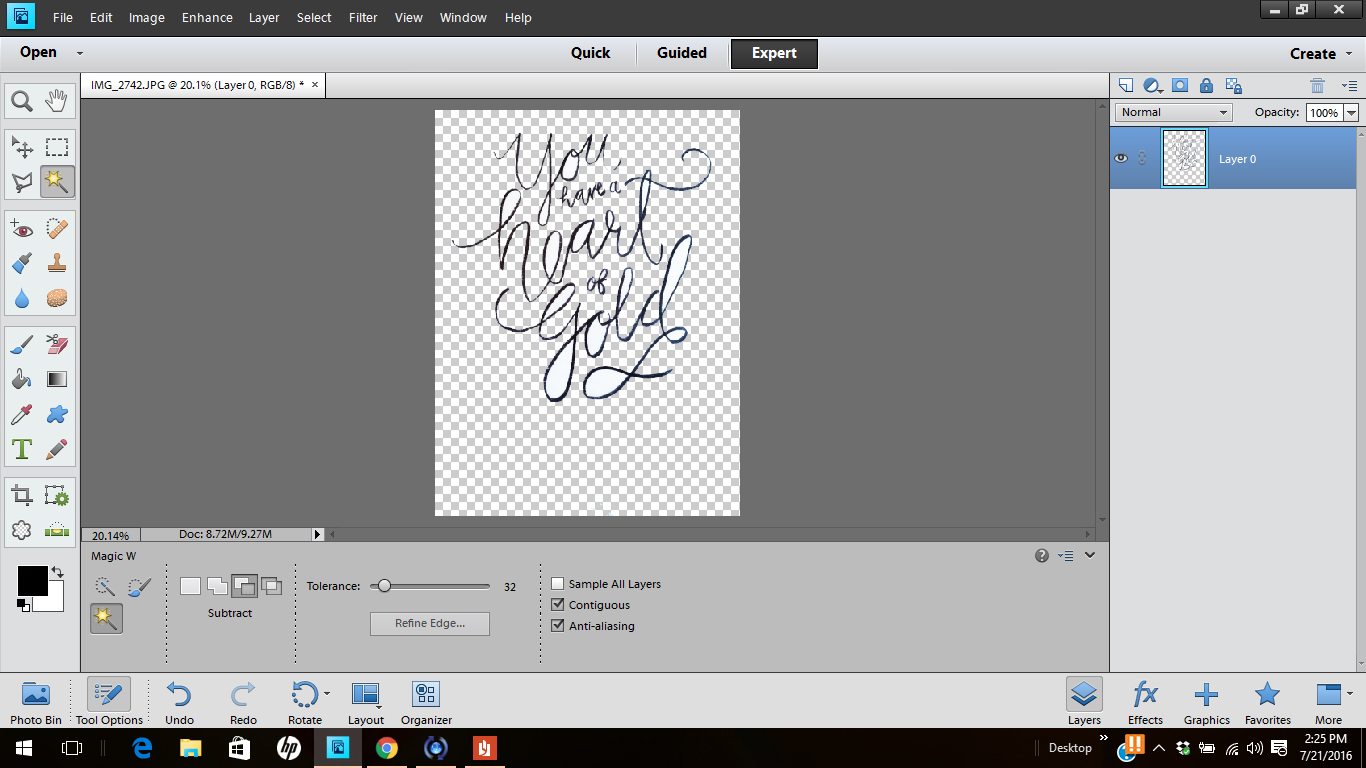
Now you can overlay that text onto any image that you want. I chose this picture of my daughter.
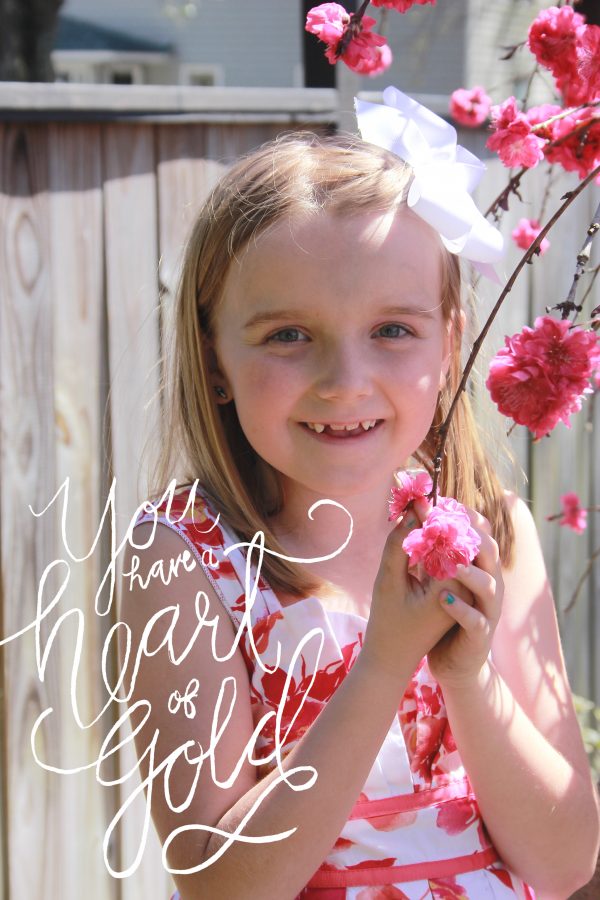
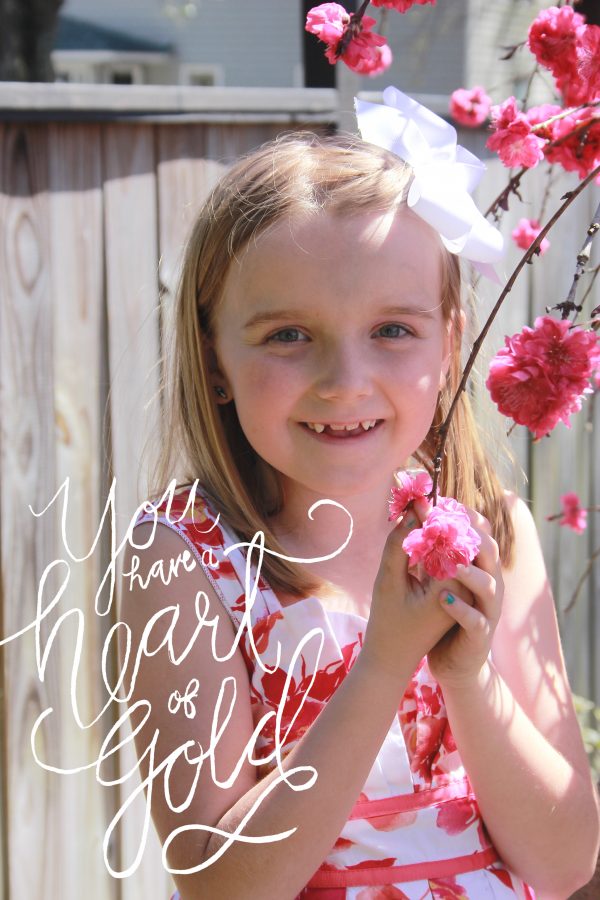
Want to change the color of the text like I did? No problem, simply click Enhance > Adjust Color > Adjust Hue/Saturation
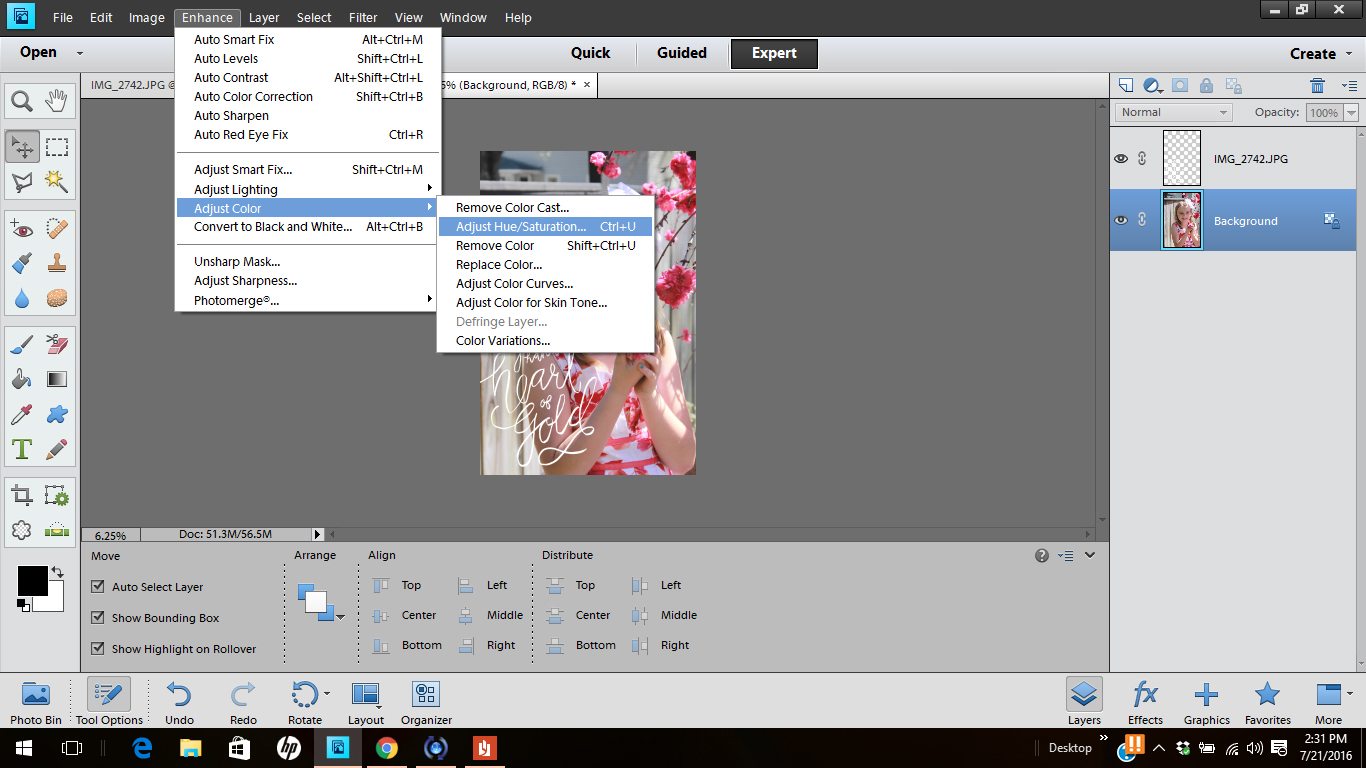
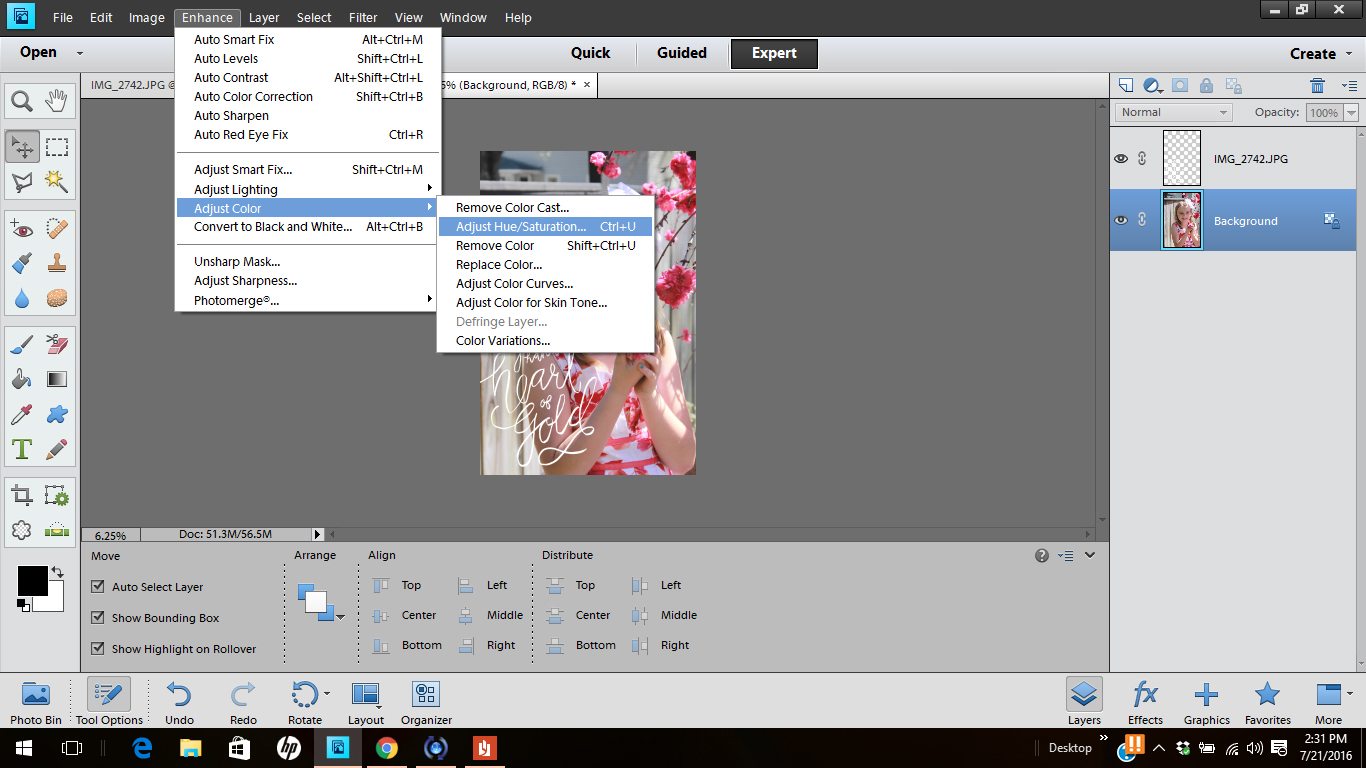
Slide the Lightness slider to the right to turn the text white. And now you have a photo with YOUR handwriting overlayed on it.
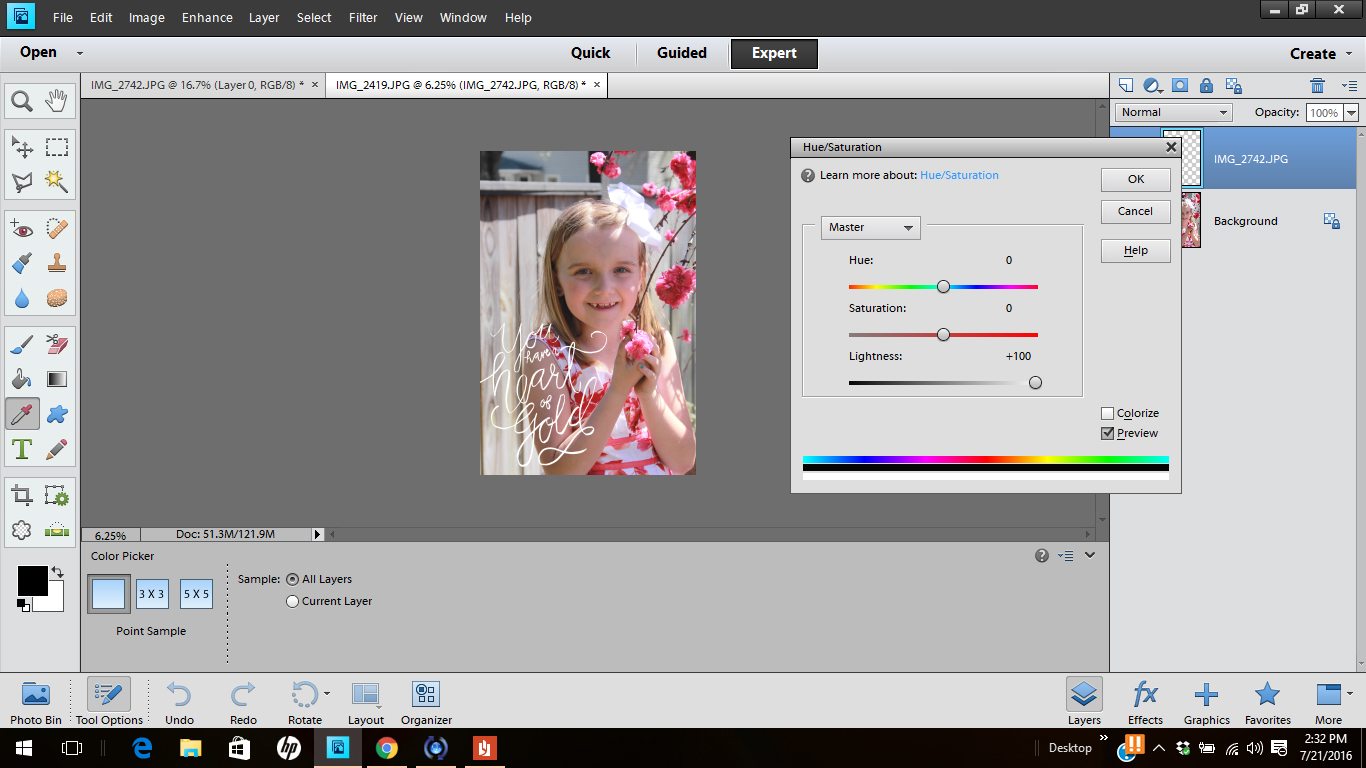
For more Photoshop Elements Tutorials, check out:
How to Create Printables with Photoshop Elements
How to Create Digital Watercolor Prints
How to Create Gradients with Photoshop Elements

Thank you so much for this tutorial. May I ask what photoshop element is this?
Thank you.
Ellya
Hi Ellya! I use version 11. This tutorial should work on all versions 11 and above.
Are you no longer offering the free 5 day course in photoshop elements? I tried to click on the button, but it just takes you to pin if for later.
Hi Katy. I am so sorry that you were having problems accessing the course. Yes, I still offer it. The buttons are fixed now and lead to the course landing page. If you are still having problems, please let me know. You can also sign up for the course in the sidebar of my homepage.
How can I create a font from my sister in laws handwriting? She passed away and I wanted to get favorite recipe digitized to embroider on a towel for my niece. We can’t find any that she wrote down. I have a handwritten note for a start
Hi Denise! What a lovely idea. Unfortunately, I am not familiar with how embroidery files work and don’t know what format you would need. I’m pretty sure it would need to be a vector file and this is not able to be done in Photoshop Elements. You would have to use a program like Adobe Illustrator and piece together the different letters.