Blogging Tips: How to Add Images to Sidebar and Link to Posts
This post may contain links to affiliate websites, such as Amazon and we receive an affiliate commission for any purchases made by you using these links.
Welcome back to my Blogging Tips Series.
So far we have leaned how to:
I got a great response from last week’s topic and I’m so glad you are enjoying this series. Today I’m going to show you how to put images into you sidebar AND link them to your posts.
This is an ideal way to show off your best projects to your readers. You will see on my sidebar I have a section called “Popular Posts”. These are the projects that have gotten the most attention on Pinterest. If you click on them, you will be taken to the corresponding blog post.
Great pictures will get pinned to Pinterest and thus drive traffic to your blog so big, sharp pictures are a must. If you are a blogger and not on Pinterest, you should really consider signing up for an account. It’s free! If you need some tips on how to take better photos, check out this post.
Ready to learn how to show off your best work?
First you need to know the width of your sidebar. Mine is approx 280 pixels so I resize my photos to 250 x 250 in Picmonkey. Simply use the “crop” tool and crop to a square. Then use the “resize” tool to scale your image to whatever size you need.
Once you have your photo the correct size, save it to your computer and then upload it to Photobucket.
Then, come back to Blogger and in your Layout, add a new “html” gadget

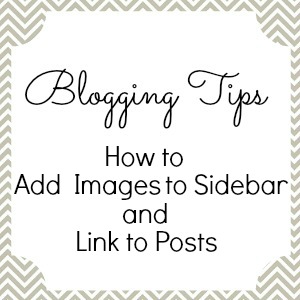
I love your tips series! Thanks for sharing these great tips 🙂
Great info kelly! Pinned!
Thank you so much for this post! I have been trying to figure this out on my own and couldn’t.
So glad I found your blog!! Such great tips, thanks for sharing! Oh and I’m your newest follower 😉
Jamie ~ somuchbetterwithage.com
Great tips! Thanks for posting!
Loving these tips as a newbie blogger! So much to learn!!
I’m your newest follower!(everywhere possible!)
Thank you so much for the tips! This is awesome!